Your shopping cart is empty!
MENU
*** DISCONTINUED *** This router has been discontinued. It has been replaced by the R920 router.
The Ericsson Cradlepoint IBR900 is a rugged Gigabit-Class LTE router designed to connect diverse vehicle and mobile applications securely. FirstNet, first responders, delivery vans, taxis, trucking fleets, and nearshore shipping services count on its reliable communications and easy deployment. Mobile networks require strong security for public WiFi and remote cloud access. The Ericsson Cradlepoint IBR900 mitigates risk by offering multi-zone firewalls, IDS/IPS, and Internet security. Please see the IBR900-FIPS model if FIPS certification is required.
The IBR900 comes equipped with a Category 11 (Cat 11) LTE modem, optional second modem, Wave 2 dual-band / dual-concurrent Gigabit WiFi, LAN and WAN interfaces, and GPS. Of course, performance is nothing if a router fails under the strain of its environment. Built for the demands of mobile operations, the Ericsson Cradlepoint IBR900 withstands extreme temperature, dust, moisture, shock, and vibration. The COR IBR900 has safety and regulatory certifications, as well as an IP54 rating.
The Ericsson Cradlepoint IBR900 industrial router is an excellent choice for enhancing your mobile network. For a complete solution with active SIM cards, a data plan, and high-performance antennas, speak with one of our Ericsson Cradlepoint specialists at Westward Sales. We create solutions to meet your technical needs and your budget, too.
The Ericsson Cradlepoint IBR900 family of mobile routers is sold within a comprehensive NetCloud Mobile Essentials Plan that includes cloud management, 24x7 support, and limited lifetime warranty. Offered in a one, three, or five-year subscription, NetCloud provides secure configuration and control of your deployed routers from a remote web console. The NetCloud Advanced plan adds security functions, remote connect, out-of-band management, advanced VPN and tunneling, and location-based services.
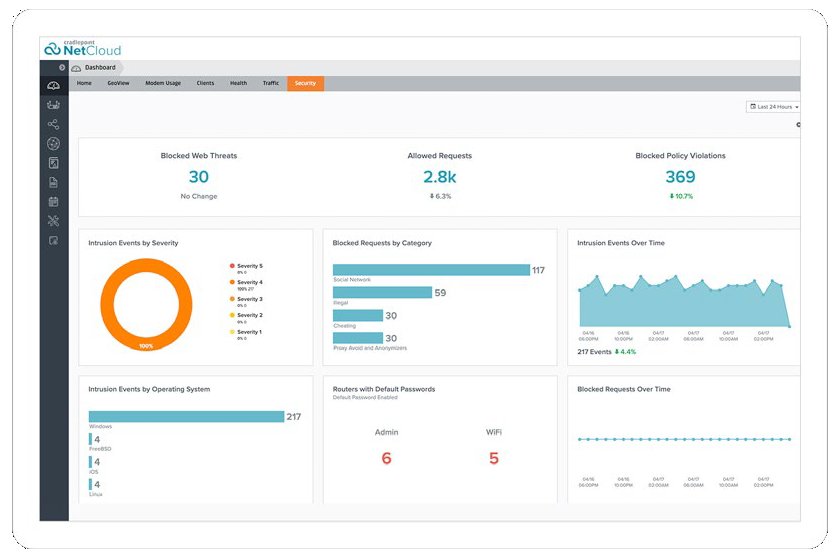 |
Cloud ManagementCentrally manage IoT devices anywhere with zero-touch deployment. Get advanced networking features like analytics, QoS, and location services.
OrchestrationClick to build VPN over wireless broadband without requiring IT.
Edge ComputingBuild custom applications, then deploy networkwide from the cloud. Ensure application performance and availability while controlling LTE utilization.
Unified Edge SecurityFirewall, threat management, intrusion, and web security for Direct Internet Access (DIA). |
Enable your IBR900 with a cost-effective monthly data plan to ensure your router is ready to deploy. Select Verizon, T-Mobile, or AT&T, and the data plan size from 100 MB to Unlimited GB. You are billed monthly; there’s no long-term contract. Plus, manage all of your fielded gateways from a single cloud-based web portal.
You can purchase a SIM card from this page. It will be mailed to you in 2 to 3 business days. After you receive your card, sign up for a data plan at Mobility Help Desk. The set up instructions are on this page.
The Ericsson Cradlepoint IBR900 does NOT include antennas for the two LTE (Main and Aux), two WiFi, and GPS connections. Antennas must be purchased separately. See the Accessories tab or the IBR900 Antenna page for a list of Ericsson Cradlepoint approved, high-performance antennas. Manufactured by top-tier companies like Parsec, Panorama, Mobile Mark, and Taoglas, these omnidirectional antennas are compatible with the IBR900 router. Many include low-loss extension cables and mounting brackets so you can locate the antenna for the best signal strength. These are ideal for vehicles, machines, industrial operations, and remote locations.
MA1-0900600M-NNA, IBR900 router with 600M modem (Cat 11 / 600 Mbps), 1-year NetCloud Mobile Essentials plan. A power/GPIO cable is included.
MA3-0900600M-NNA, Same as above with 3-year NetCloud Mobile Essentials plan
MA5-0900600M-NNA, Same as above with 5-year NetCloud Mobile Essentials plan
MAA1-0900600M-NA, Same as above with 1-year NetCloud Mobile Essentials and Advanced plan
MAA3-0900600M-NA, Same as above with 3-year NetCloud Mobile Essentials and Advanced plan
MAA5-0900600M-NA, Same as above with 5-year NetCloud Mobile Essentials and Advanced plan
MA1-0900120B-NNA, IBR900 router with 1200M modem (Cat 18 / 1000 Mbps), 1-year NetCloud Mobile Essentials plan. A power/GPIO cable is included.
MA3-0900120B-NNA, Same as above with 3-year NetCloud Mobile Essentials plan
MA5-0900120B-NNA, Same as above with 5-year NetCloud Mobile Essentials plan
MAA1-0900120B-NA, Same as above with 1-year NetCloud Mobile Essentials and Advanced plan
MAA3-0900120B-NA, Same as above with 3-year NetCloud Mobile Essentials and Advanced plan
MAA5-0900120B-NA, Same as above with 5-year NetCloud Mobile Essentials and Advanced plan
MA1-0900NM-0NA, IBR900 router without a modem, 1-year NetCloud Mobile Essentials plan. A power/GPIO cable is included.
MA3-0900NM-0NA, Same as above with 3-year NetCloud Mobile Essentials plan
MA5-0900NM-0NA, Same as above with 5-year NetCloud Mobile Essentials plan
Data plans and NetCloud renewals are available. Contact Westward Sales for a quote.
If you require portable communications, consider a rugged mobile hotspot, which was designed for protecting and transporting the Ericsson Cradlepoint IBR900.
The IBR900 router can be set up in five quick steps. However, it is recommended that a professional install the device.
The Ericsson Cradlepoint IBR900 is made to withstand the unpredictable conditions of field use such as extreme temperatures, shock, and vibration. This makes it a perfect option for mobile and IoT connectivity. For installation, make sure your chosen mounting surface ensures plenty of airflow for ventilation, is flat, and is clear of any obstructions that may interfere with the signal reception. Make sure to avoid mounting the router in direct sunlight or in a location that may expose it to extreme weather conditions. Keep the device out of reach. The Ericsson Cradlepoint IBR900 is designed to work in elevated ambient temperatures, which may result in the device being too hot to the touch.
| Technology | |
| Category | Cellular Router |
| Cellular Interface | |
| Carrier | AT&T, T-Mobile, Sprint, and Verizon |
| Category | Cat 11 (600 Mbps) or Cat 18 (1000 Mbps) |
| SIM Holder | 2 card slots |
| Networks | LTE frequency bands and carrier aggregation per data sheet. |
| Antenna | 2 x 2 MIMO with dual LTE cellular antenna, SMA connectors |
| Network Management | |
| Firewall Features | RADIUS and TACACS+, IEEE 802.1x authentication for Ethernet, Zscaler integration, certificate support, ALGs, MAC address filtering, Advanced Security Mode (local user management only), client web filtering, IP filtering, content filtering (basic), website filtering, zone-based object firewall (IP or FQDN host address, port, and MAC address), FIPS 140-2 |
| IP Suite | VLAN 802.1Q, DHCP (Server, Client, and Relay), DNS and DNS Proxy, UPnP, DMZ, Multicast/Multicast Proxy, MAC address filtering |
| VPN Features | IPsec Tunnel (up to 5 concurrent sessions), L2TP, GRE Tunnel, OSPF/BGP/RIP, Route Filters (Access Control Lists, Prefix Filters, Route Maps, Communities for BGP), Per-Interface Routing, Routing Rules, Policy-based Routing, NAT-less Routing, Virtual Server/Port Forwarding, NEMO/DMNR, IPv6, VTI Tunnel support, OpenVPN support, CP Secure VPN compatible, serial PAD mode, VRRP, STP, NHRP |
| QoS | IEEE 802.1p/q with DSCP, segmentation and prioritization of VoIP on LAN, Priority Queuing |
| System Configuration | NetCloud Manager, Web UI, API, CLI, Data Usage Alerts (router and per client), Advanced Troubleshooting (support), Device Alerts, SNMP, SMS control, Serial Redirector, Auto APN Recovery, Syslog |
| Reliability | Advanced Modem Failure Check, Failover/Failback |
| Cloud Protocols | NetCloud Mobile Essentials and Advanced plans with cloud-based management with SIP ALG and NAT to allow VoIP and UC communications to traverse firewall, private network support (wired and 4G WAN), NetCloud Edge Connector for Microsolt Azure IoT Central |
| Wireless | |
| Wi-Fi Frequencies | 2.4 GHz, 5 GHz (dual-band, dual-concurrent) |
| WLAN Operation Mode | IEEE 802.11b/g/n/ac wave 2, MU-MIMO and 256 QAM support, up to 128 connected devices (64 per radio), two SSIDs per radio (4 total), client mode, hotspot/captive portal, SSID-based priority |
| Wireless Security | WPA2 Enterprise |
| Interfaces | |
| LAN Ports | 2 Gigabit Ethernet (10/100/1000TX) LAN or WLAN with port speed control, IP passthrough, standby, load balancing failover, DynDNS |
| USB | 1 USB 2.0 |
| Digital IO | 4 GPIO channels |
| Console Port | Serial port for out-of-band management of a connected device |
| Ignition | Automatic ON and time-delay OFF |
| Power | |
| Power Consumption | 9 W max, 4 W standby |
| Input Voltage | 9 to 33 VDC |
| Reverse Polarity Protection | Yes |
| Mechanical | |
| Connector Type | 2 SMA for 4G cellular antenna |
| Mounting | Flange mount or extensibility dock |
| Shock / Vibration | MIL-STD-810G and SAEJ1455 |
| LED Indicators | Power, WiFi broadcast, GPS, signal strength, and modem status |
| Dimensions | 4.6 x 4.5 x 1.2 in (118 x 113.5 x 29.3 mm) |
| Ratings | |
| Operating Temperature | –30° C to 70° C (–4° F to 140° F) |
| Humidity | 5 to 95% non-condensing |
| RoHS Compliant | Yes |
| Certifications | FCC, IC, CE, PTCRB/CTIA, Carrier, GCF-CC, IP54, FIPS 140-2 |
| Safety Standards | UL/CUL, CB Scheme, EN60950-1 |
| Warranty | Limited Lifetime with active NetCloud plan |
| Download Name | File Size |
| Ericsson Cradlepoint GPIO Datasheet | 183.84KB |
| Ericsson Cradlepoint IBR900 Quick Start Guide | 460.07KB |
| Ericsson NetCloud Mobile Features | 81.94KB |
| Ericsson Cradlepoint Mobile Brochure | 720.54KB |
| Ericsson Cradlepoint Antenna Reference Guide V3 | 598.79KB |
| Ericsson Cradlepoint IBR900 Product Brief | 105.35KB |
| Ericsson Cradlepoint IBR900 Series Datasheet | 10.87MB |