Choosing the right router is a crucial part of creating a reliable cellular network. When it comes to quality and reliability, you can’t go wrong with Cradlepoint routers. Since 2006, Cradlepoint has been a leader in wireless WAN networking solutions. Today they offer a large catalog of high-quality routers to choose from.
But with so many Cradlepoint routers on the market, how do you choose which one is best for your business? We cover the top features to look for in a Cradlepoint wireless router to help you find the best Cradlepoint router for your network needs.
Features to Look for in a Cradlepoint Wireless Router
Cradlepoint mobile routers offer a wide range of features depending on the specific model you choose. When comparing different models, here are the top features you’ll want to consider:
Cellular Connectivity (5G or 4G)
The first choice you’ll need to make is deciding between a Cradlepoint 4G router or a Cradlepoint 5G router. With a 5G router, you can look forward to benefits such as faster speeds, greater capacity, and lower latency. This makes 5G ideal for high-bandwidth applications, and it also helps future-proof your network since 5G connectivity is quickly becoming the standard. However, 4G LTE still offers widespread coverage and remains a reliable choice for organizations that don’t necessarily need the increased bandwidth 5G offers. Additionally, 4G routers tend to be less expensive than 5G routers.
Cellular Intelligence
Cellular intelligence is a feature that allows Cradlepoint routers to optimize and manage cellular connections. Thanks to capabilities like carrier selection, signal quality monitoring, and automatic failover, Cradlepoint routers that come equipped with cellular intelligence allow you to maintain a reliable and high-performance network connection. With cellular intelligence, Cradlepoint routers can dynamically choose the best available carrier based on factors like signal strength and network congestion. They are also capable of automatically switching to backup connections during outages, minimizing downtime, and ensuring business continuity.
Cloud Management
Cradlepoint’s cloud management platform, NetCloud, allows you to configure, monitor, and troubleshoot your routers remotely. For organizations managing multiple routers spread across different locations, this ability to manage them all remotely can prove invaluable. NetCloud provides a centralized dashboard where you can manage all of your Cradlepoint routers and access key insights into network performance.
Speed
If you want to build a reliable network, speed is one of the most important factors to consider when choosing a Cradlepoint router. Cradlepoint offers a wide range of routers with varying speed capabilities— which are influenced by both the router model and the type of cellular connection (LTE, LTE-Advanced, or 5G). To determine how much speed you’ll need, you’ll want to consider your applications. For bandwidth-intensive tasks such as HD video streaming, large-scale file transfers, and real-time data analytics, high-speed 5G routers are preferable.
Wi-Fi
Cradlepoint routers with built-in Wi-Fi functionality provide local wireless connectivity, allowing any device within a certain range to connect to the network. For optimal performance, coverage, and device capacity, be sure to choose models that support the latest Wi-Fi standards such as Wi-Fi 6 (802.11ax). Wi-Fi 6 offers higher data rates, improved efficiency, and better performance compared to previous standards, and this makes it ideal for bandwidth-heavy applications.
Security
Security is always a vital factor to prioritize when building a cellular network. When choosing a Cradlepoint router, be sure to look for advanced security features such as VPN support, firewall protection, intrusion detection, and threat management. Choosing a router with these features will help protect your network from unauthorized access and cyber threats.
Custom Modem Driver
Custom modem drivers enhance the functionality and compatibility of Cradlepoint routers by allowing them to seamlessly integrate with a wide range of network providers. They also allow you to fine-tune performance adjustments based on your specific needs. For organizations with specialized connectivity requirements—such as those operating in remote areas or working with non-standard carriers—routers that support custom modem drivers offer an ideal solution.
Conclusion
Cradlepoint’s large offering of high-quality mobile routers is a great place to start if you’re looking to build a robust and reliable network. But with so many different models to choose from, it’s important to know what you’re looking for. By prioritizing the features covered in this article, you can choose a Cradlepoint wireless router that will be capable of meeting your organization’s needs now and in the future.
At Westward sales, we offer a large selection of Cradlepoint routers designed to meet a range of connectivity needs, including popular models such as the Cradlepoint R920 Series, the Cradlepoint S700 Semi-Ruggedized Cat 4 LTE Router, and the Cradlepoint R1900 Mobile 5G LTE Router. For further assistance choosing the best Cradlepoint router for your needs, feel free to contact us today!
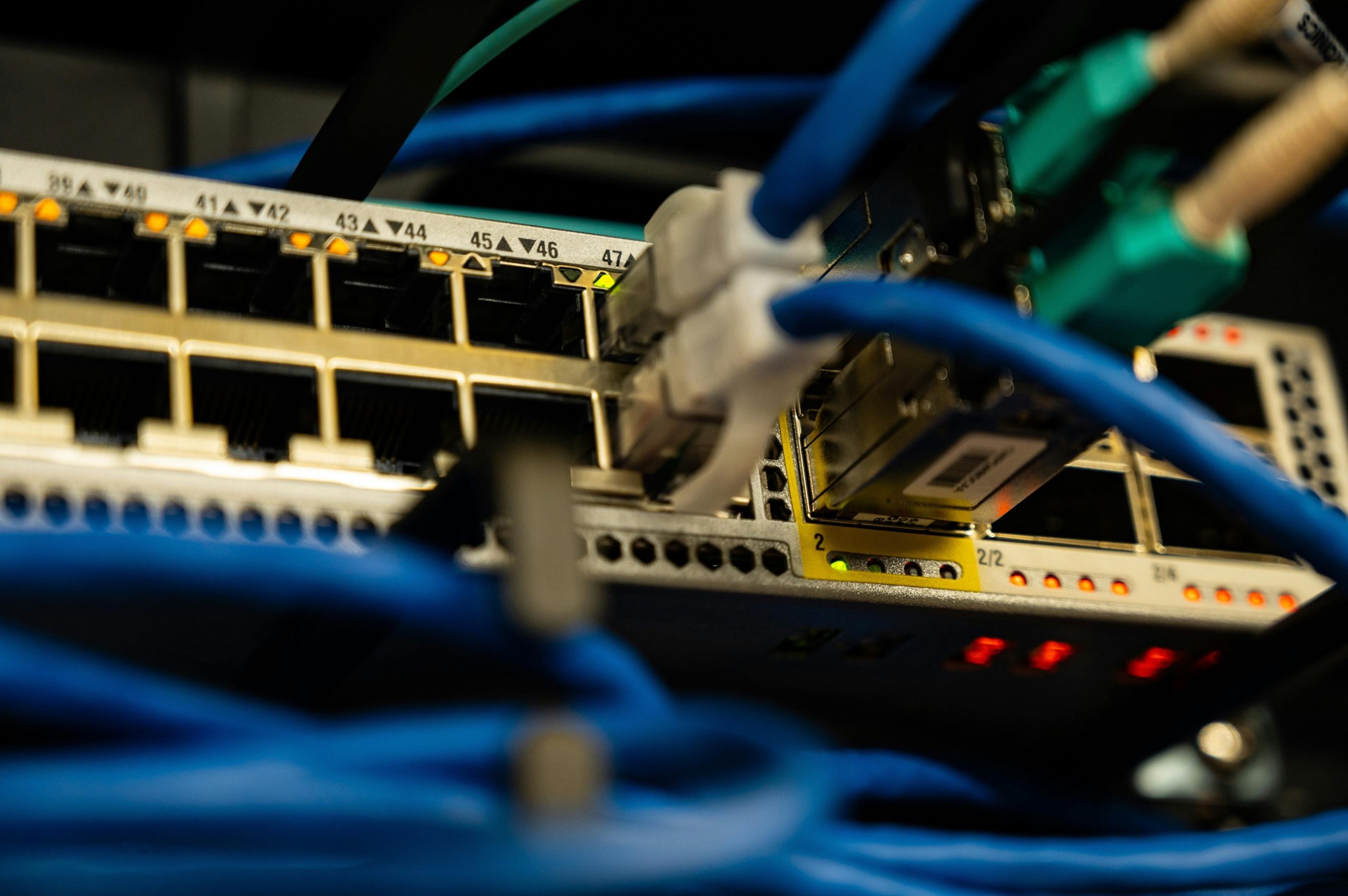
Leave a Reply